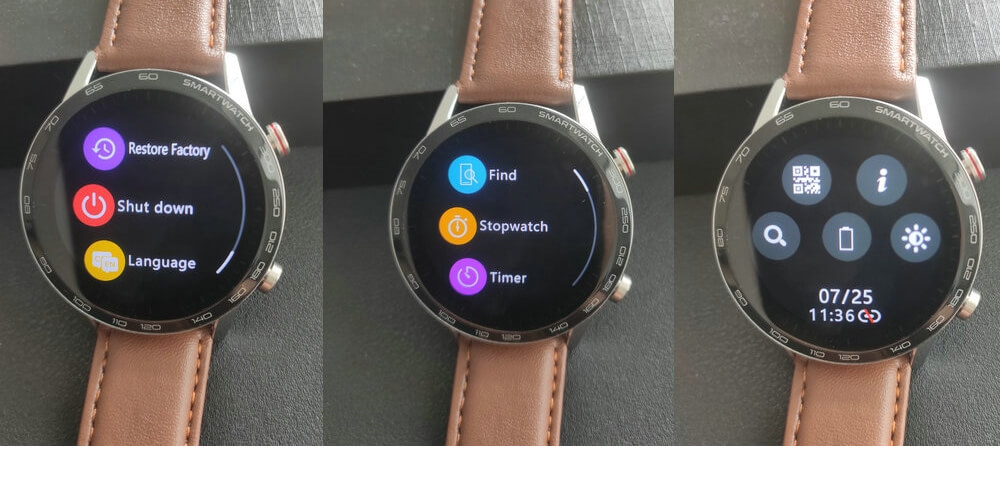If you have a smartwatch, especially the Huawei Watch 3, you have the best and most intelligent device on earth. There are several things that you can do to get the most out of your smartwatch. There are a lot of features and abilities that you can get from your Huawei Watch 3 if carefully discovered and learnt. In this article, you will learn the most crucial setups for your daily operation of the Huawei Watch 3 Smartwatch with a lot of ease and no hustle.
Notification Control for Your Watch
You might want to customize the way notifications appear on your Huawei Watch 3 Smartwatch. You do not need to use the Huawei phone companion app. Here are a few ways you can control your notifications.
From the main screen of your smartwatch, swipe down
Navigate down to your settings app on your smartwatch and tap on show all notifications.
Select the app of interest, give it access or permission to access the notifications panel.
The App Launcher Layout
Huawei Watch 3 comes with a Harmony OS that comes with preinstalled apps. The default style for the launcher is the grid style. If the display is not appealing, you can change it through the following simple steps.
From the main screen, swipe down and tap on the settings icon.
Navigate to the launcher and face and watch face.
Scrolling down on the available options, change between the layer out available options.
Answer Call Modes
There are enough controls for receiving calls and interacting with the smartwatch using gestures. The clenched fist gesture is a famous gesture on the Huawei Watch 3 smartwatch for receiving calls. To use the gesture for receiving calls, you will need to swipe the screen down and access the settings app. Navigate to the accessibility options and tap on the gesture. Use this option to enable the gesture answer calls option.
The Daily Step Goals
You should make a realistic target if you are doing a daily target for your physical fitness. The Huawei Watch 3 gives you the opportunity and ability to adjust these goals. To adjust the step goals, you need to do the following.
Access the Huawei Health app and navigate to its settings on the top right.
You can adjust to either high, medium or light step goals that you can achieve without struggling.
Unit measurements
You can opt to use miles or kilometres depending on your preference. You can also readjust the temperature units either to be in degrees Celcius or Fahrenheit. Either way, you can have the measurements in the units that you are comfortable with through accessing the Huawei health app and changing the unit conversion abilities.
Resetting the Huawei Watch 3
At some point, you might experience some performance issues and opt to reset your Huawei Watch 3 smartwatch. Most people go to technicians for this simple task, but you do not need a technician to reset your smartwatch with this guide. Here are a few steps to follow.
Navigate to the settings icon or pane. Tap on the Settings icon and navigate down to the system, and update. Select the backup and reset option. Resetting deletes or erases all the user data, so be very careful before you choose that option.